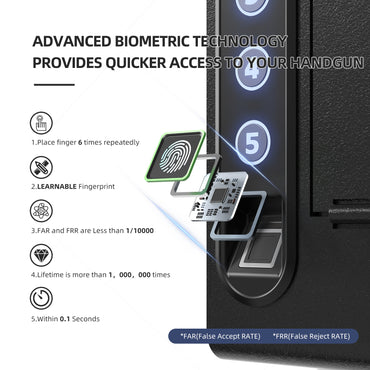User Guidance User Guidance
* Helpful Programming Tips * Helpful Programming Tips
* Helpful Programming Tips

- To ensure accurate sensor readings, before programming, check that the fingerprint scanner is clean and that there is no water or dirt on the finger you are recording (see FIGURE). If necessary, wipe it lightly with a cotton cloth before trying to use the scanner.
- When programming, align your finger with the scanner and place it in the center of the scanner (so that the scanner can read where most of the fingerprint details are located)(see FIGURE).
- To improve the accuracy of the scanner, you can adjust your finger slightly during the scan, or you can register the same fingerprint multiple times.
- If you are experiencing difficulty try different fingers. Each finger is unique and some fingers, such as your thumb, contain more readable information than others.
- Fingerprint Storage Limit Reminder
- When programming fingerprints using the fingerprint scanner, the keypad light flashes 5 times and beeps 10 times, this alert indicates that the number of fingerprints stored has reached the upper limit and no new fingerprints can be programmed.
- If you need to program a new fingerprint, please delete all fingerprints first (refer to Delete Fingerprint Instruction) and then re-program a new fingerprint (refer to Programming the Fingerprints Instruction).
* Helpful Programming Tips

- To ensure accurate sensor readings, before programming, check that the fingerprint scanner is clean and that there is no water or dirt on the finger you are recording (see FIGURE). If necessary, wipe it lightly with a cotton cloth before trying to use the scanner.
- When programming, align your finger with the scanner and place it in the center of the scanner (so that the scanner can read where most of the fingerprint details are located)(see FIGURE).
- To improve the accuracy of the scanner, you can adjust your finger slightly during the scan, or you can register the same fingerprint multiple times.
- If you are experiencing difficulty try different fingers. Each finger is unique and some fingers, such as your thumb, contain more readable information than others.
- Fingerprint Storage Limit Reminder
- When programming fingerprints using the fingerprint scanner, the keypad light flashes 5 times and beeps 10 times, this alert indicates that the number of fingerprints stored has reached the upper limit and no new fingerprints can be programmed.
- If you need to program a new fingerprint, please delete all fingerprints first (refer to Delete Fingerprint Instruction) and then re-program a new fingerprint (refer to Programming the Fingerprints Instruction).